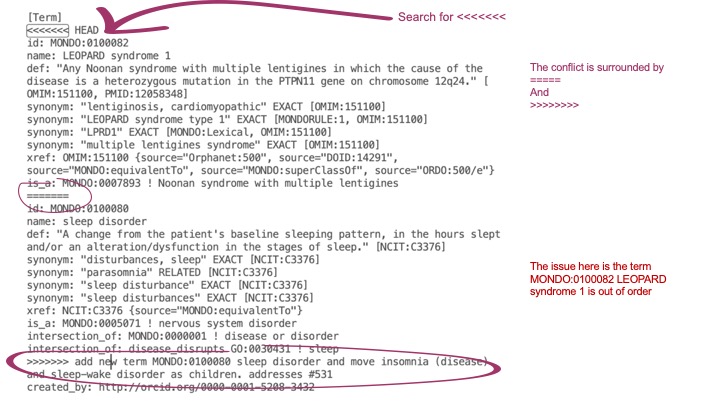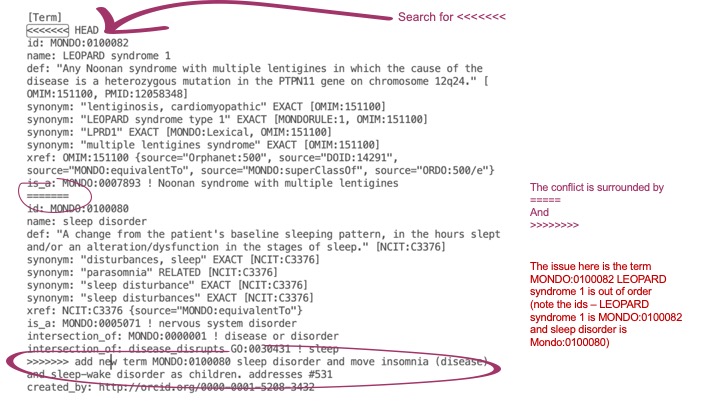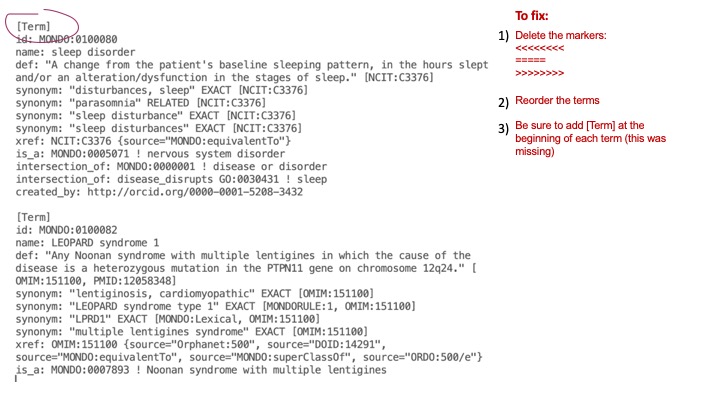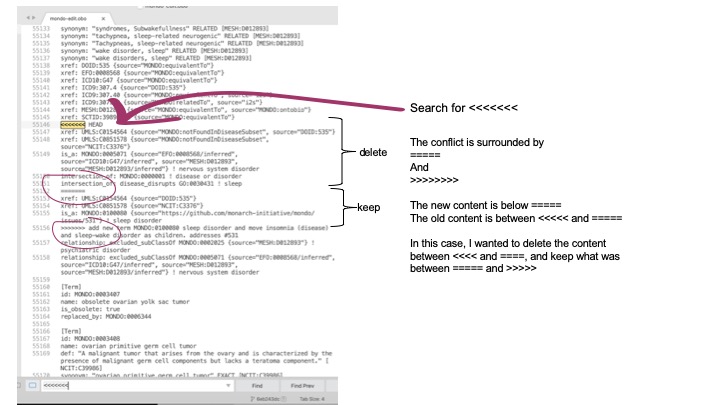GitHub conflicts¶
Sometimes a pull request will have a conflict with the base branch. These conflicts can be resolved by rebasing your branch. See more information about rebasing here.
Rebase instructions:¶
- checkout branch that has conflicts
git rebase master- Make changes in file (open the mondo-edit.obo file in a text editor (like Sublime) and search for the conflicts. These are usually preceeded by <<<<<. Fix the conflicts, then save.)
git add -Agit rebase --continuegit push -f
See additional documentation about what to do in case of a conflict here: https://github.com/AgileVentures/MetPlus_PETS/wiki/Developing-a-feature-(or-bug,-chore)
Some examples of conflicts Nicole worked on are below: